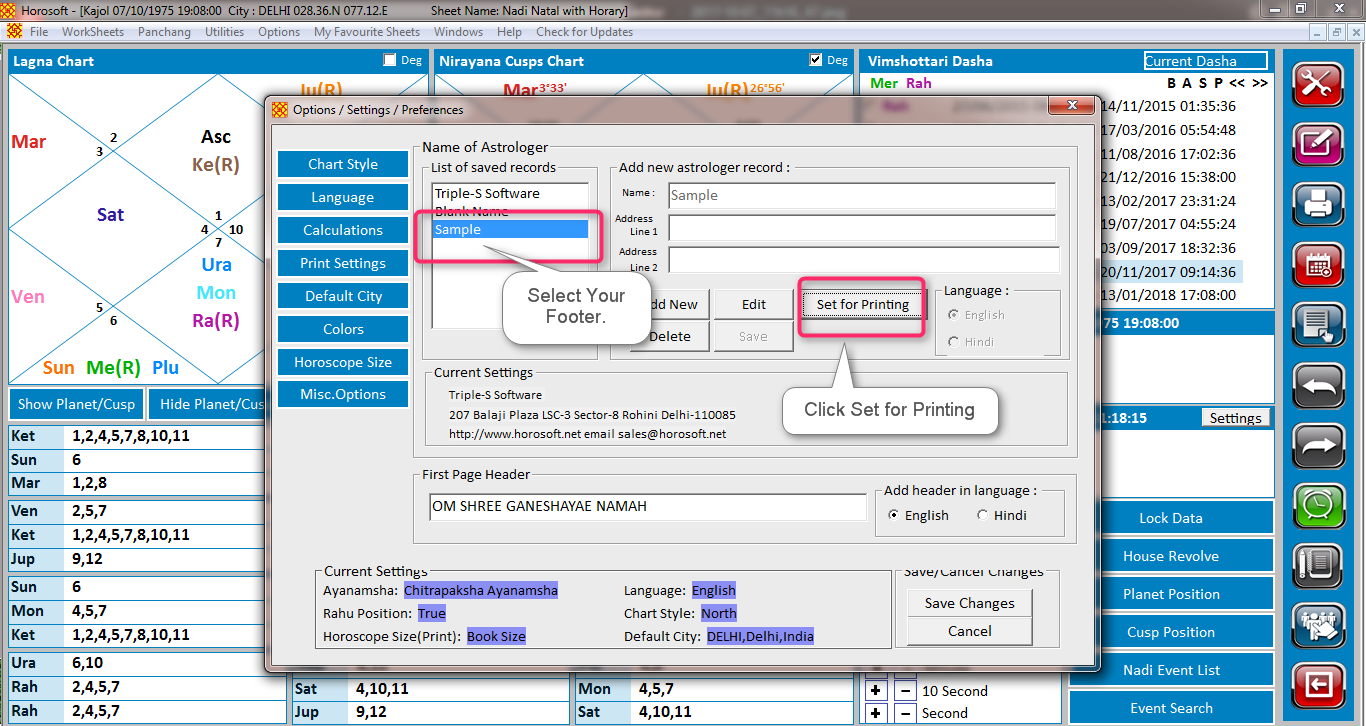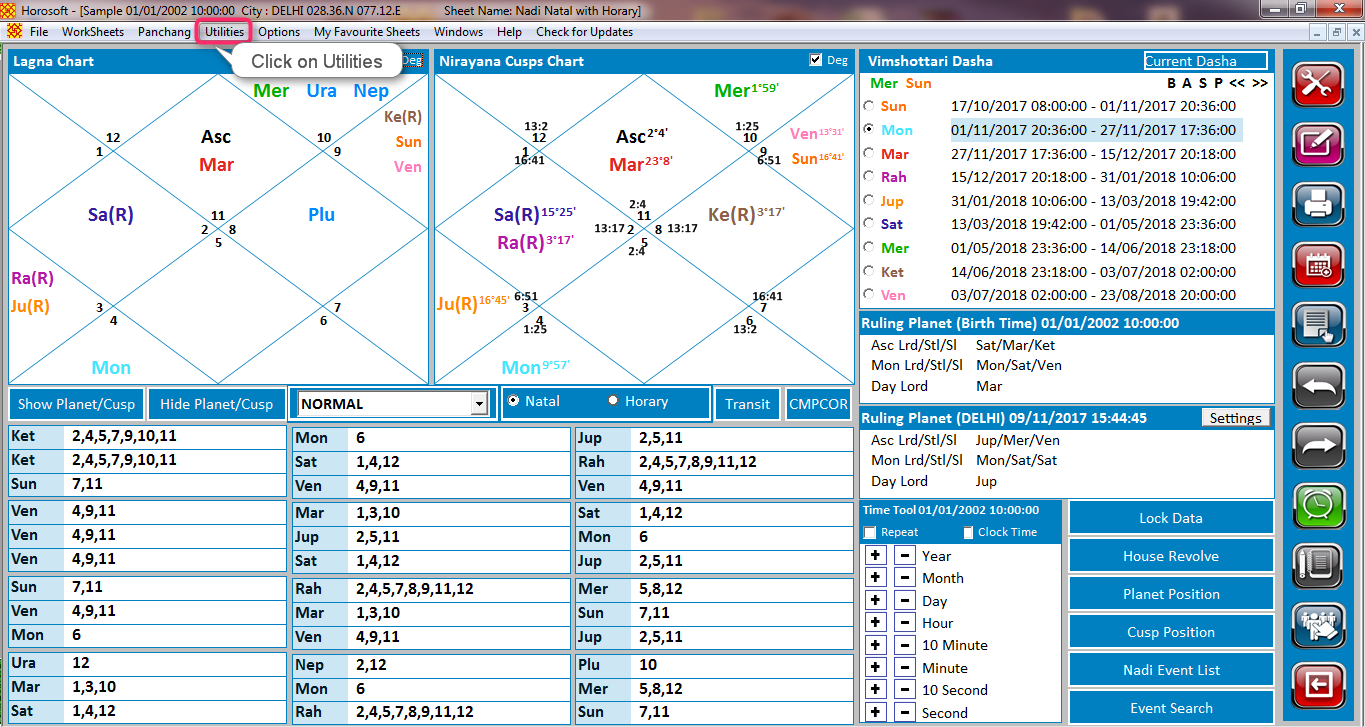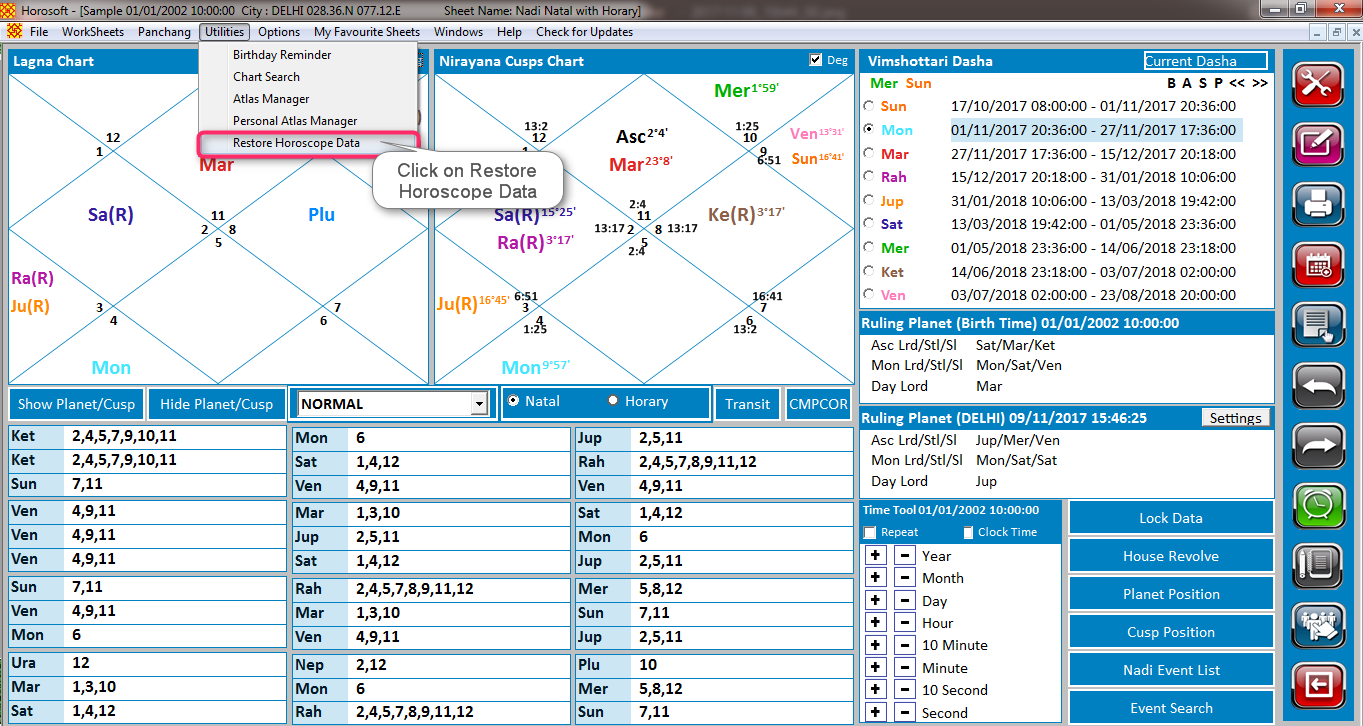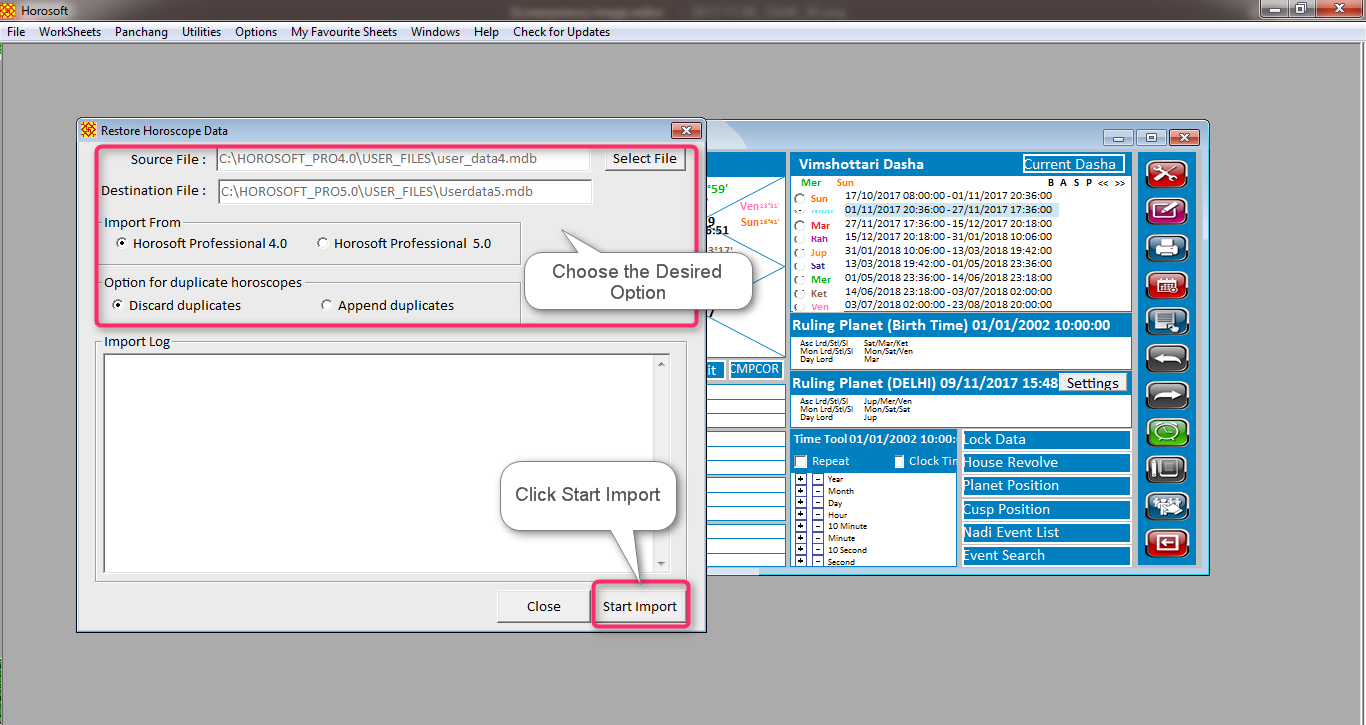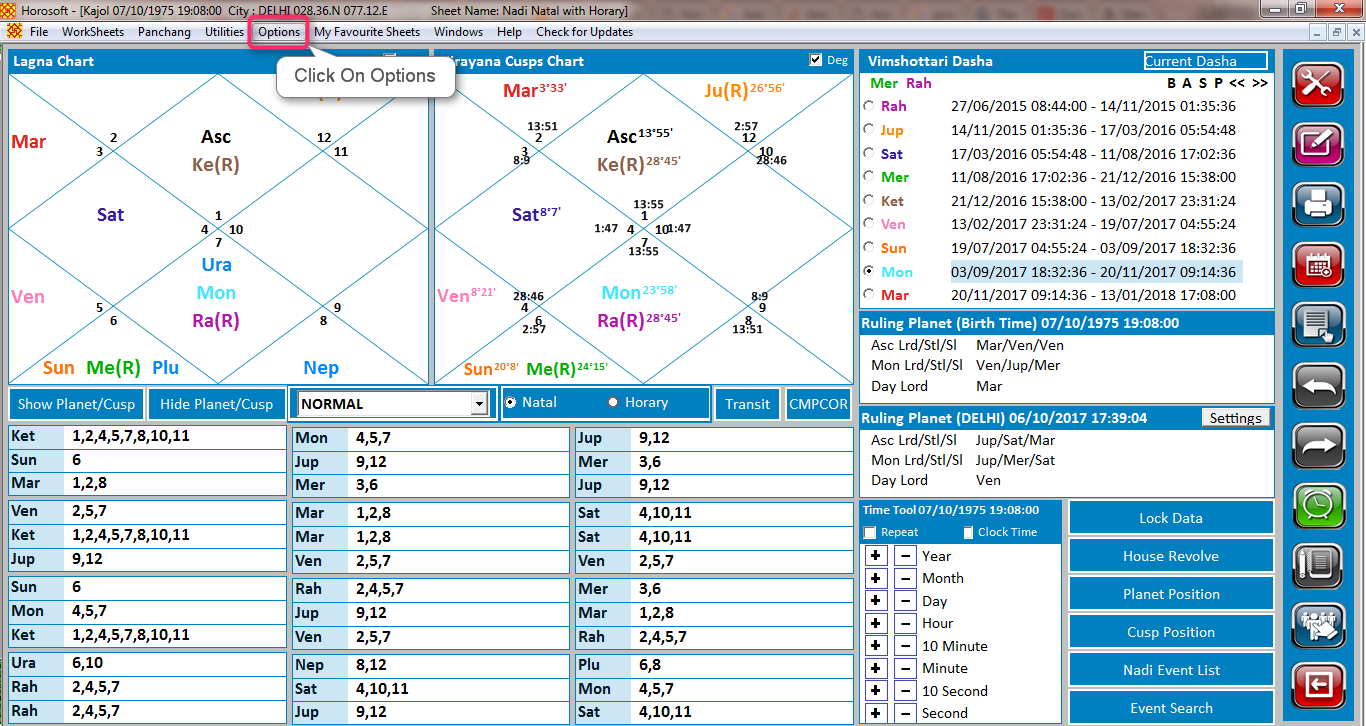
2. Click on Set Language .
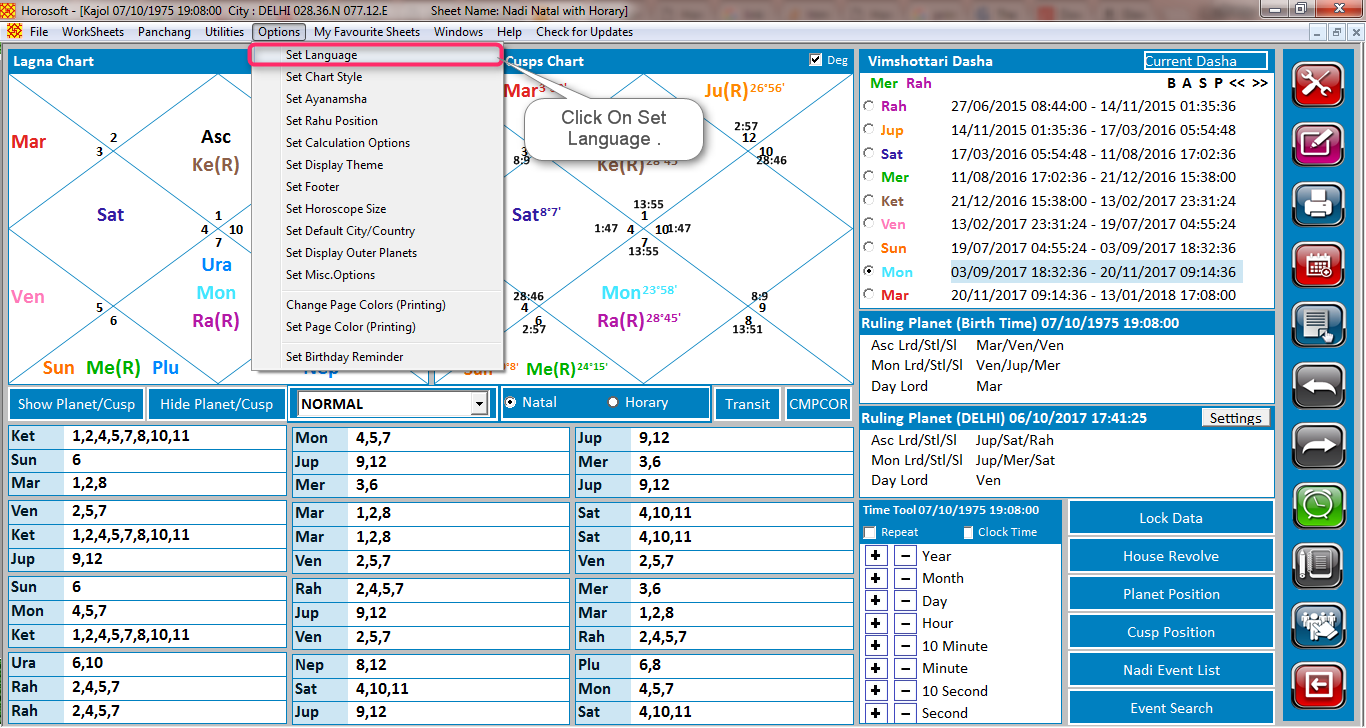
3. Choose the Language you want and click on Save Changes .
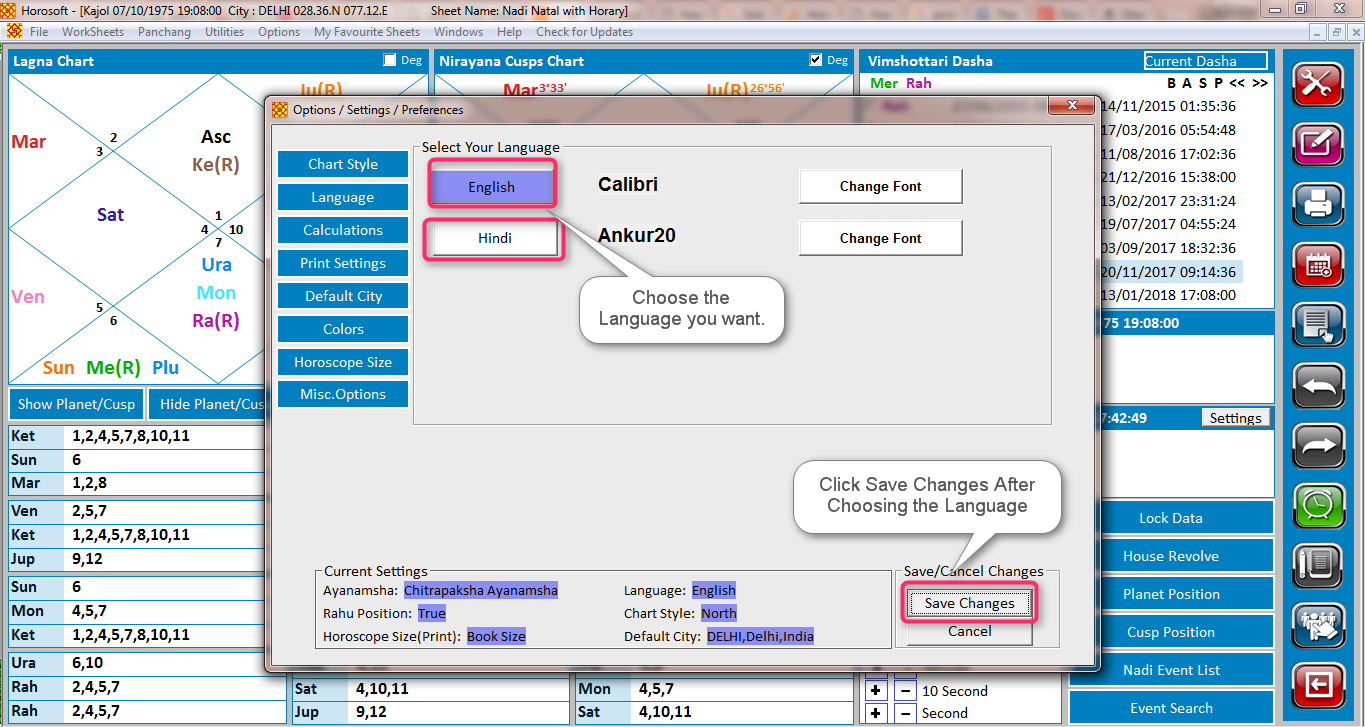

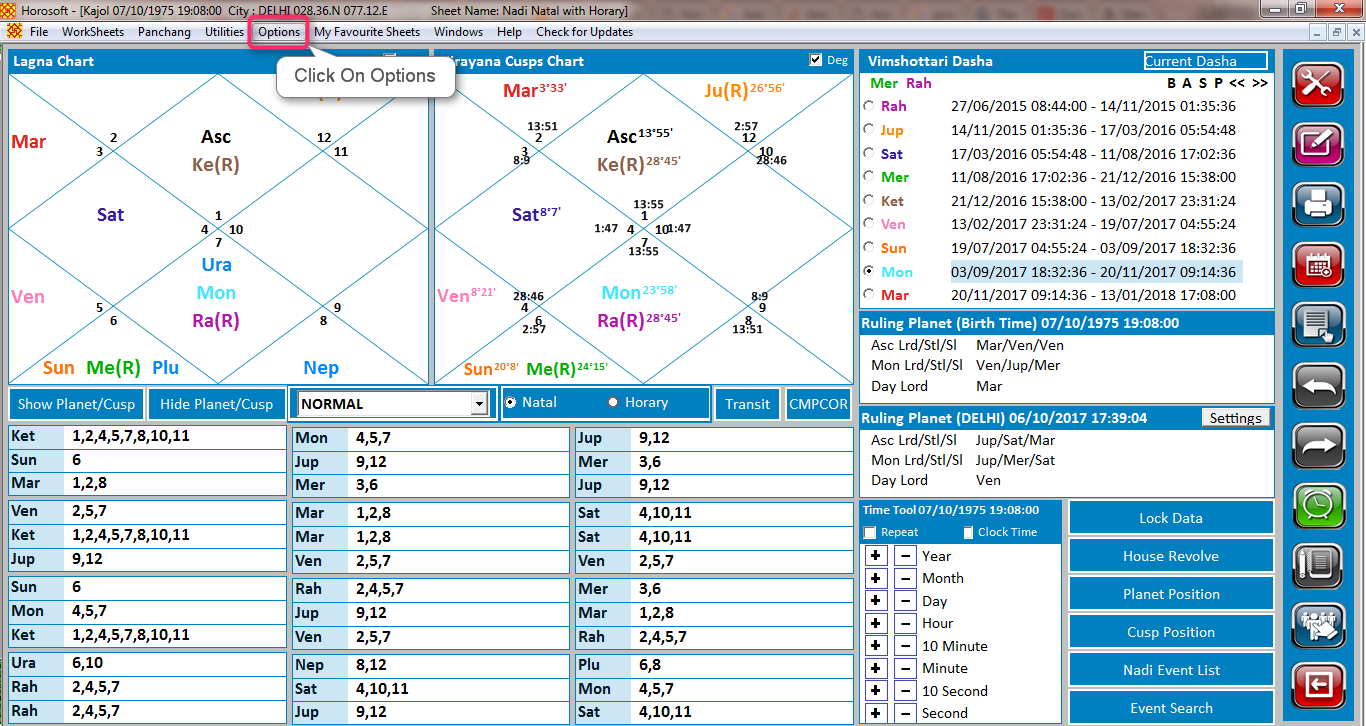
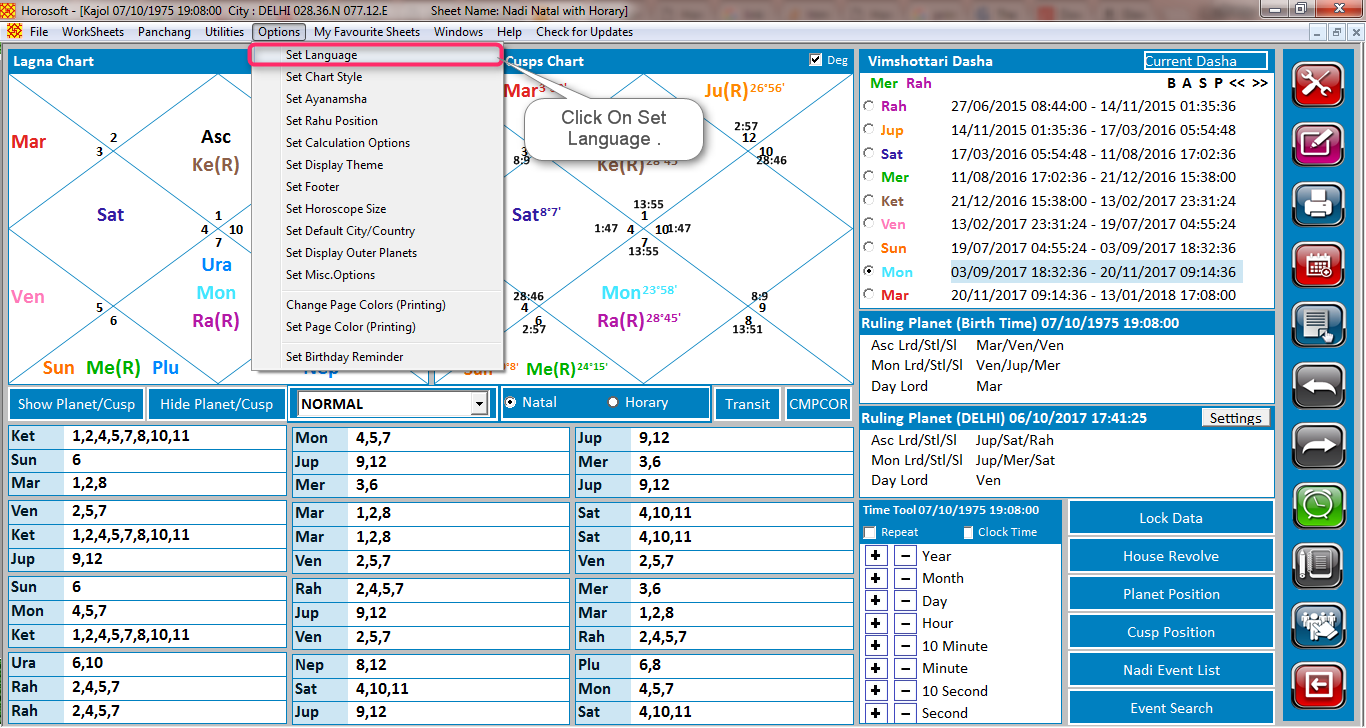
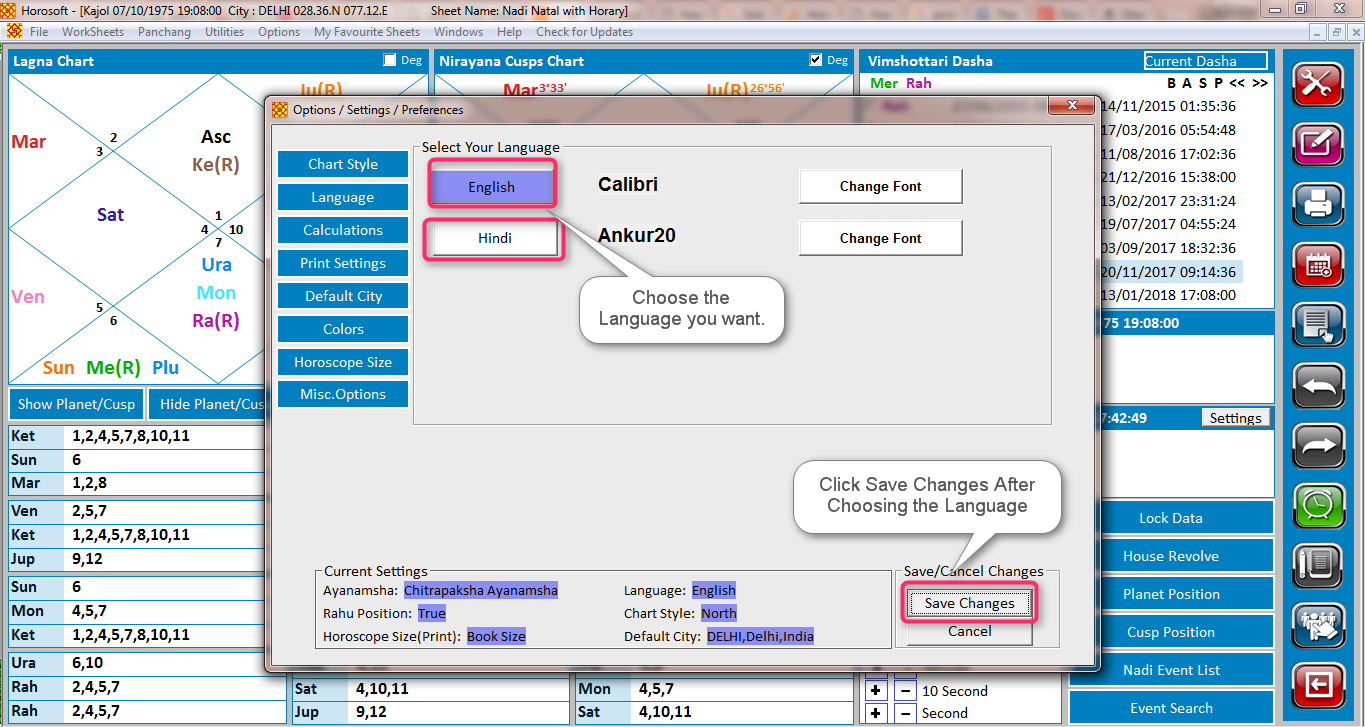
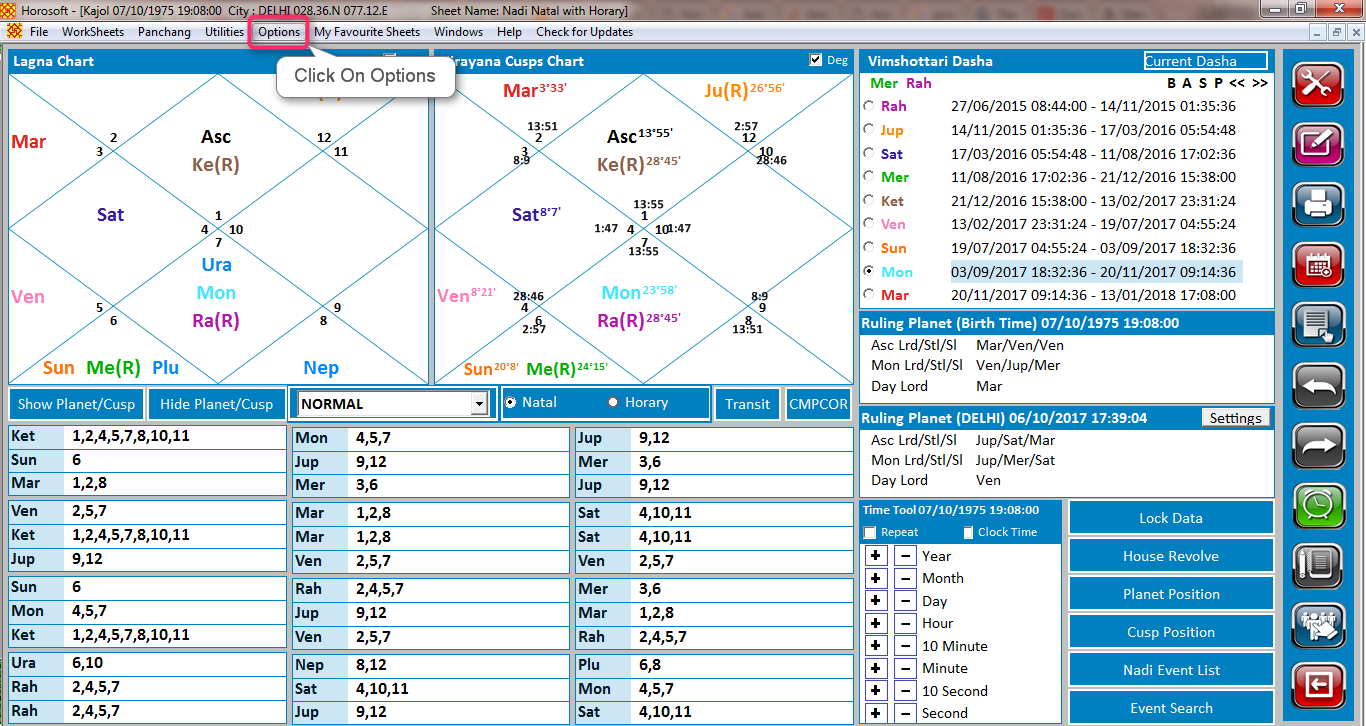
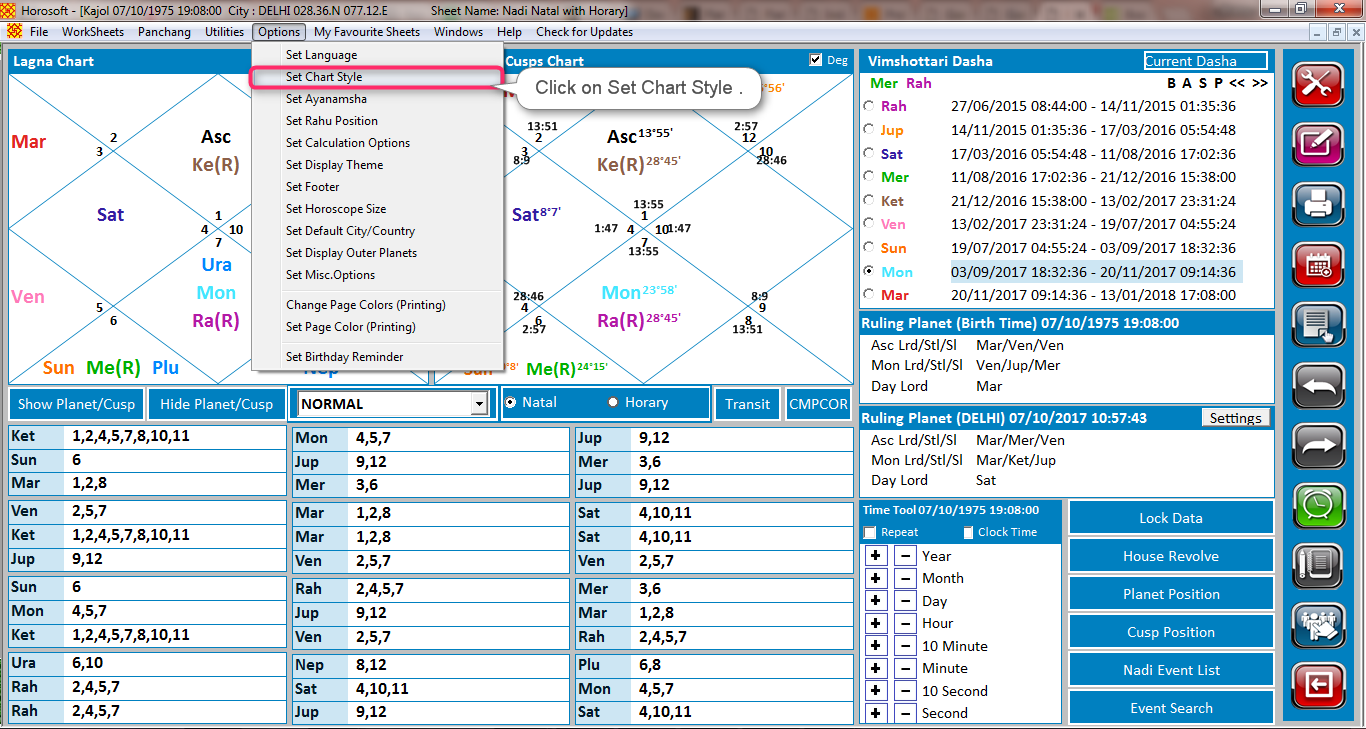
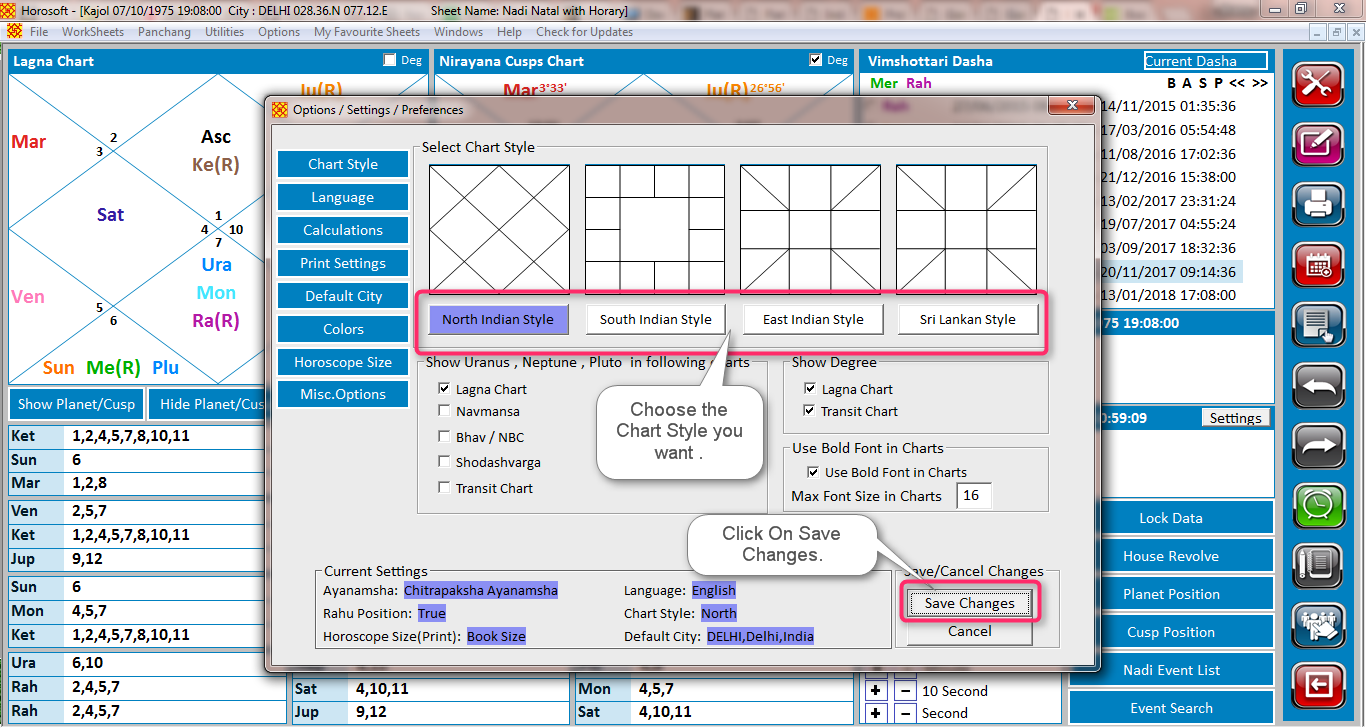
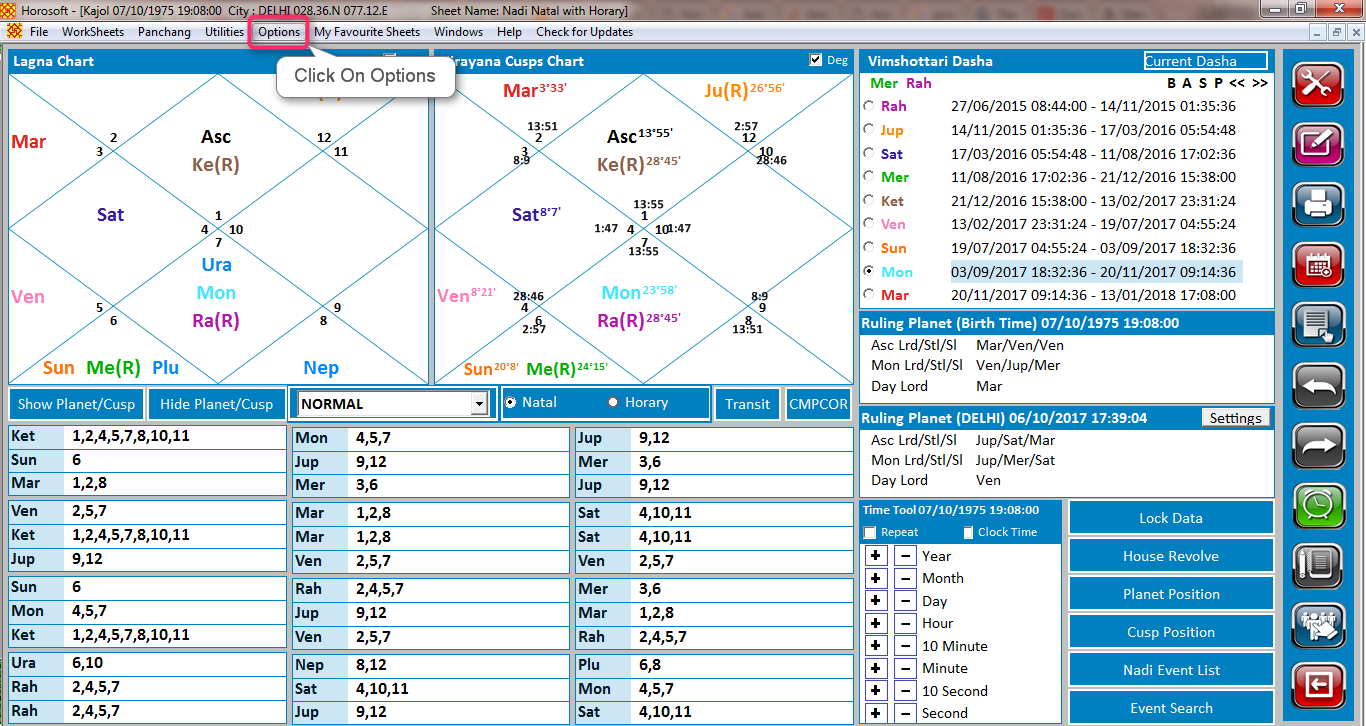
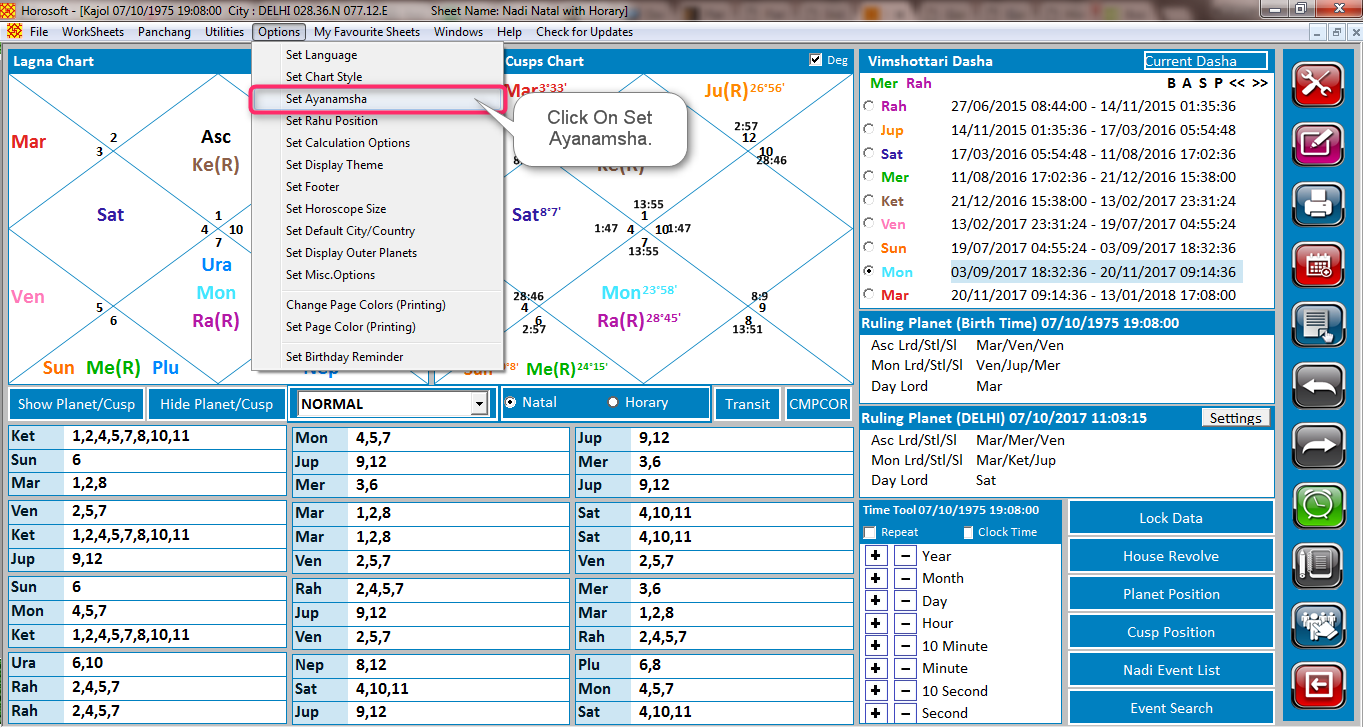
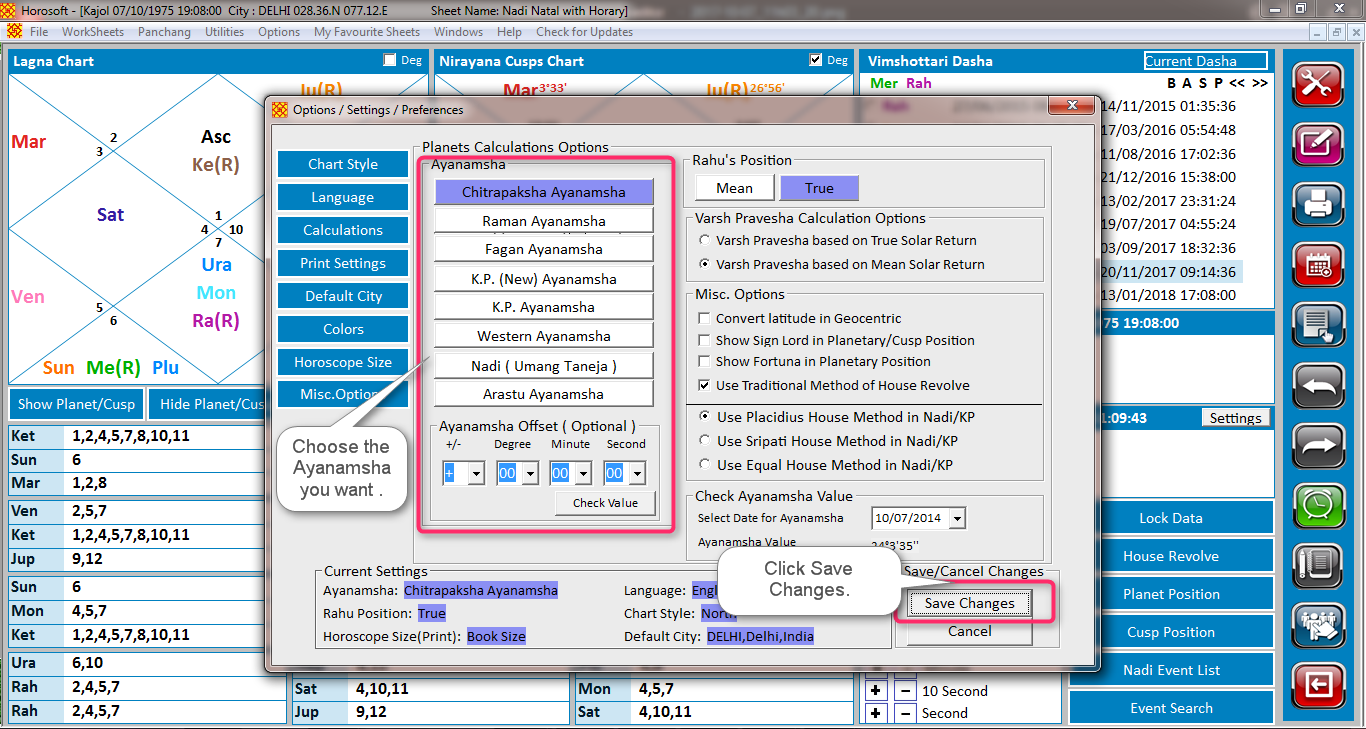
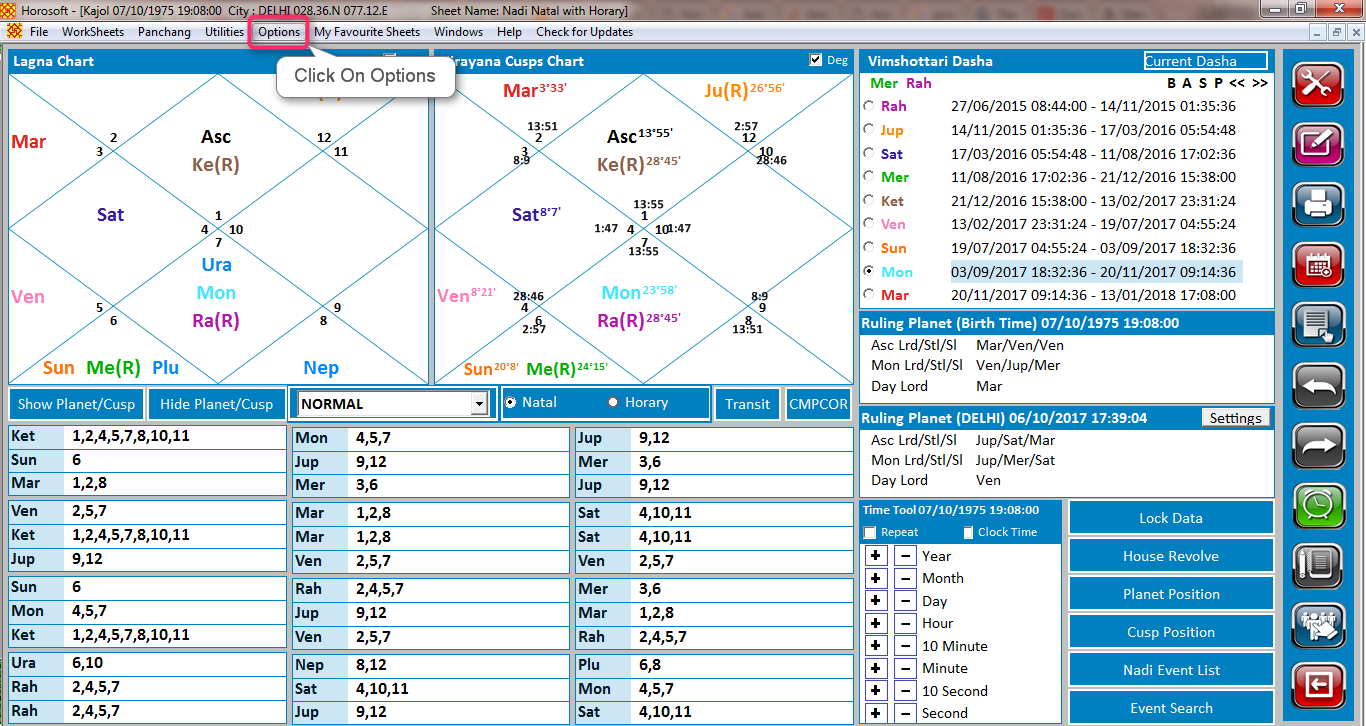
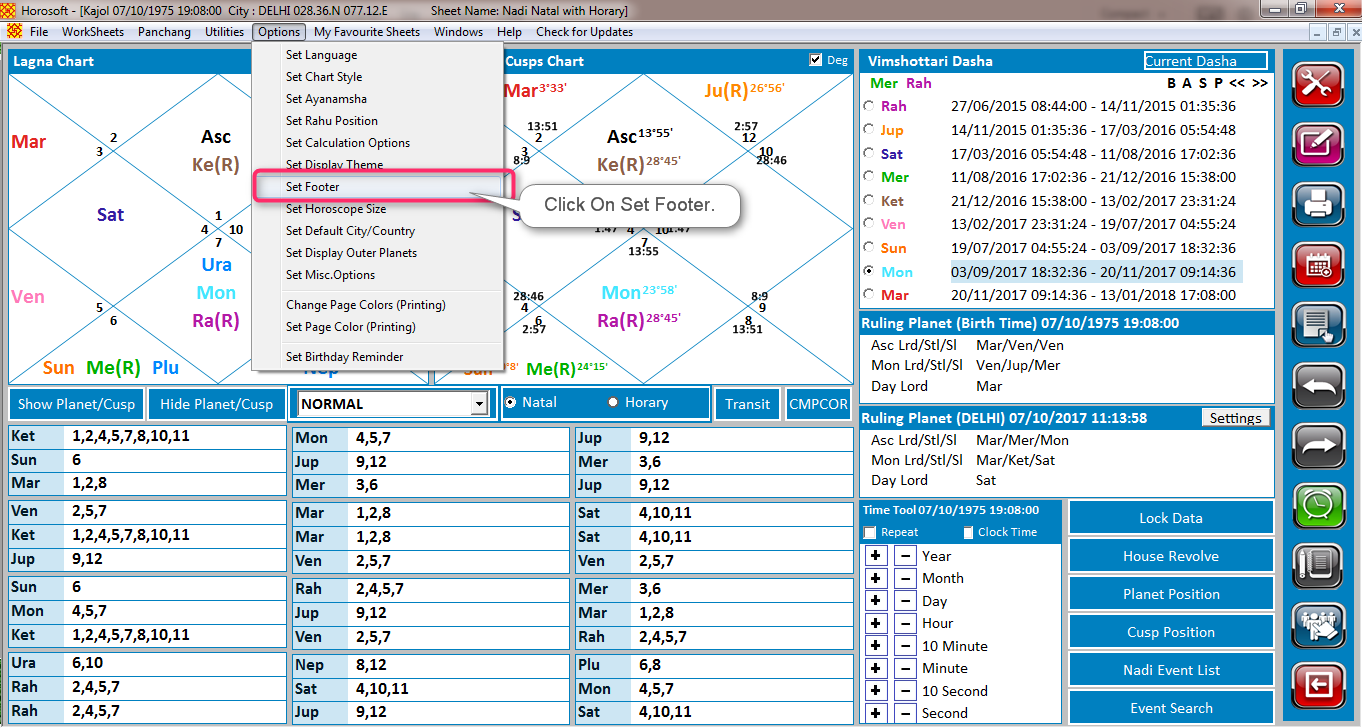
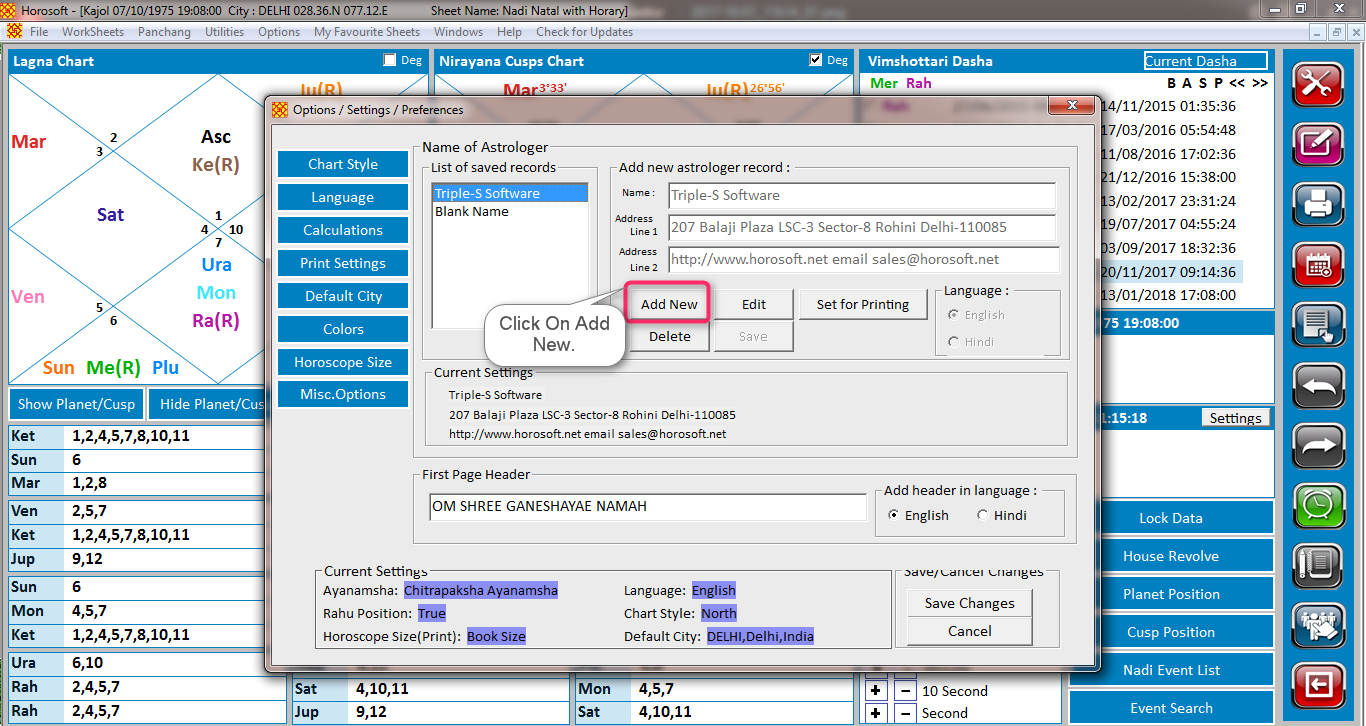 3. Enter the Details and click on Save .
3. Enter the Details and click on Save . 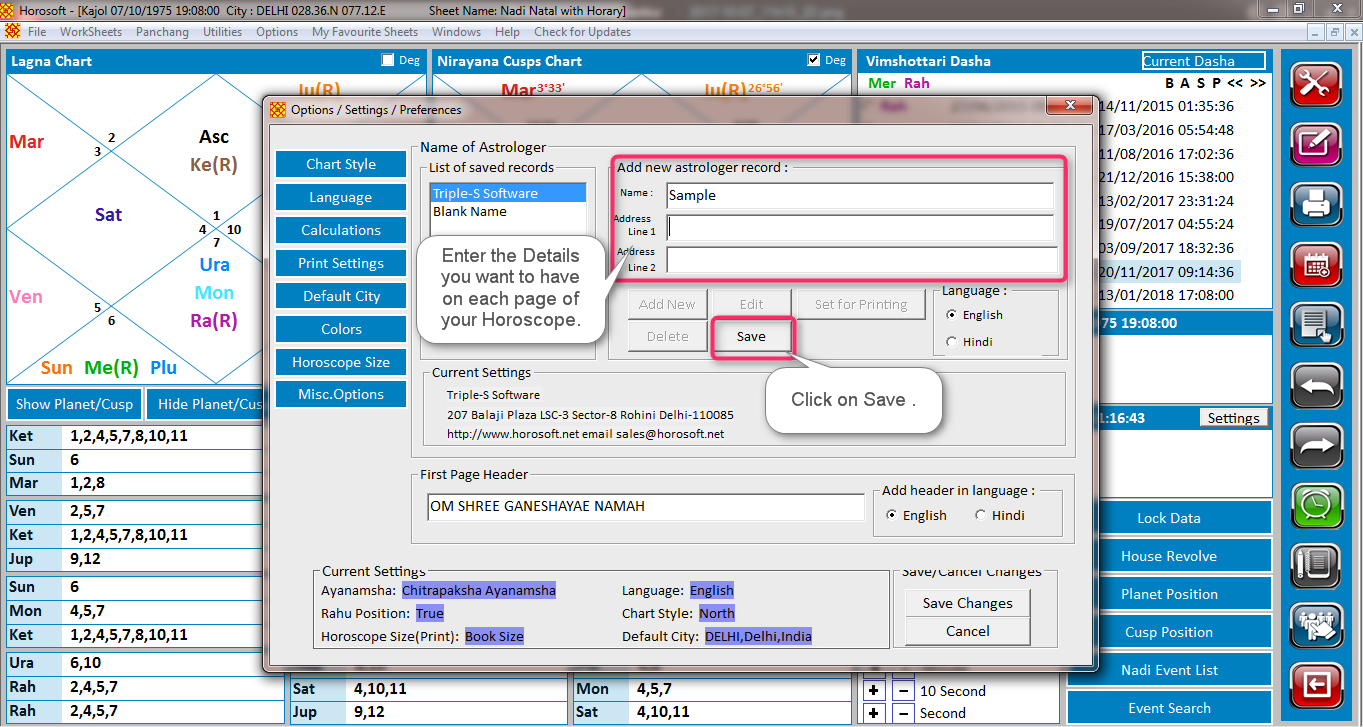 3. Choose your footer and click on Set for Printing .
3. Choose your footer and click on Set for Printing .